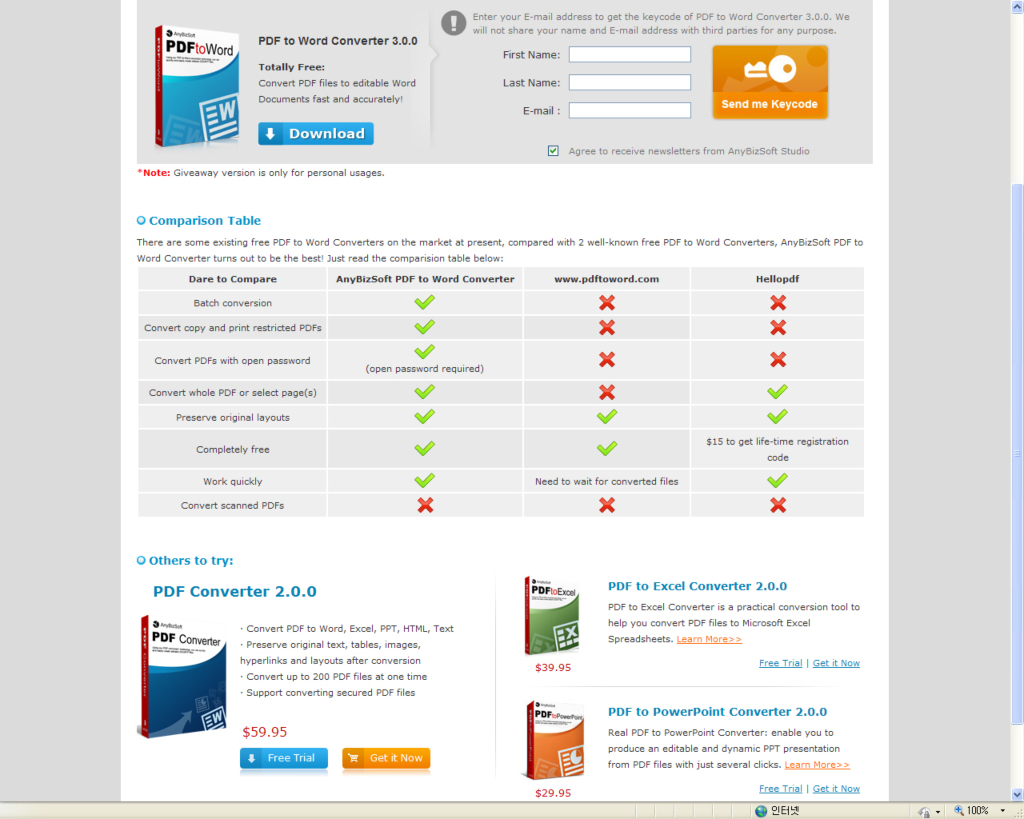
AnyBizSoft PDF to Word Converter 3.0.0
PDF 파일을 Word 파일로 변환시켜주는 프로그램입니다
http://www.anypdftools.com/pdf-to-word-get-keycode.html
위 사이트에서 이메일주소 적으면 등록키 바로 보내주네요
원래 무료는 아닌것 같고..^^
59.95불에 판매 중이네요..이전버전..
특히 PDF를 WORD 파일로 바꾸고 싶으셨던 분은..
꼭 이용해 보세요..
개인 라이센스키는 문의 마세요..^^
Getting Started with PDF to Word Converter 3.0.0!
Welcome to use AnyBizSoft PDF to Word Converter 3.0.0. Compares with the free version 2.5.3, PDF to Word Converter 3.0.0 offers more:
- · Commercial license available
- · Do not require Microsoft Office Word
- · Enable table conversion (3.0.0 Only)
- · Preserve both image and text hyperlinks
- · Do not require Microsoft Office Word
Just 3 steps to show you how to use AnyBizSoft PDF to Word Converter 3.0.0:
Step 1. Launch PDF to Word Converter
Launch PDF to Word Converter by double click  on your desktop.
on your desktop.
Step 2. Import PDF files
Click Add Files and browse your computer files to locate the PDF files to be converted. You can import up to 200 files in this program at one time. After the files are imported, the file information will be shown in the panel.
The new interface of PDF to Word Converter 3.0.0

Step 3. Convert PDF files
Just click the Convert button, and wait for a little while, you will get the Word files as you want.
During the conversion, you can terminate converting the files by clicking the Cancel button where the Convert button is.

After the conversion is completed, a dialogue box will pop up, informing you the conversion is finished. You could click Open to go to the destination folder.
'유틸' 카테고리의 다른 글
| 엄청난 속도의 아이폰 동영상 자동 변환기 by 스누피 (0) | 2010.11.01 |
|---|---|
| 원격제어프로그램 TeamViewer (무설치 가능) (1) | 2010.08.31 |
| 아이팟 user-agent를 바꾸어보자-모바일 싸이월드-mini cyworld (0) | 2010.05.12 |
| 당신의 노트북 배터리, 안녕하세요? '배터리 스테이터스' (0) | 2010.02.11 |
| [인스톨] 세컨드라이브_인터넷 무료 1TB 하드 (0) | 2010.01.14 |
 invalid-file
invalid-file

